Keyestudio Collision Sensor Module
Related products
Digital Sensor
Digital Sensor
Digital Sensor
Keyestudio Collision Sensor: A Small but Mighty Helper in Your Arduino Projects
Recently, Keyestudio introduced a new collision sensor to the open-source electronics and robotics community. Targeting the needs of both amateurs and hobbyists, this little gadget should be able to pack quite a wallop and carry with it the promise of making collision detection capable and available for various projects. Let’s see what sets this sensor apart from other Arduino accessories on the market.
At its core, the Keyestudio Collision Sensor is a digital on-off input module, much like a digitally thrown electronic switch. It is mechanically triggered by a physical touch that sends a signal back to your microcontroller. This simple function opens up a world of possibilities for budding inventors and seasoned makers alike.
Don’t be misled by its size, which measures just 39x20mm, weighing only 7g; it can find its way into the tightest of spaces. Keyestudio has included an M3 mounting hole, so attaching it to robots, cars, or whatever project that comes to mind will be pretty easy. The little design doesn’t sacrifice functionality-really, good things do come in small packages.
While its name would suggest a single use, this sensor is a jack-of-all-trades. Makers can use it to turn lights on and off, fire sound devices, or even interact with LCD displays. A digital interface allows it to easily connect to Arduino or other popular microcontrollers and increase the uses it could be put to.
This sensor was constructed by Keyestudio. Keeping the amateur or beginner in mind, this was created with an “easy plug” interface to simply connect to your project without the hassle of soldering or complicated wiring. All you need to get started is three simple pins: power, ground, and signal. This is the plug-and-play approach, reducing barriers to entry for new hobbyists into the world of electronics.
Operating in a wide voltage range of 3V to 12V, it can work with a great deal of different power sources-from small batteries up to bigger power supplies. It is a very forgiving component that takes up to whatever the project requires.
In practice, the Keyestudio Collision Sensor does its work: it gives a clear digital output-low in case of collision and high in the case of no contact. The fact that its output is binary makes it very easy to work with in code, even for those just starting their journey into programming. It may lack the sensitivity of more advanced sensors, but its strength lies in simplicity.
Keyestudio positions this sensor as a learning tool, and rightly so. It is easy to operate, making it really perfect for teaching the basics of electronics. It gets the concept across that digital inputs and outputs are going to be learned pretty fast by students, meaning in the future, they can get into more complicated projects.
First off, let’s discuss some of what this sensor cannot do: it requires physical contact to trigger it – proximity sensors detect an object within a near distance. The sensitivity is not adjustable, which may make it less suitable for certain applications. None of these are real disadvantages, just design decisions to help keep this sensor simple, and easy to use.
The Keyestudio Collision Sensor is designed with a balance between the ability to realize different functions and simplicity, making it perfect for entry-level users and hobbyists. Its ease of use, along with its versatility and compact design, really makes it an excellent choice for students just starting to dive into the world of electronics and robotics. While more advanced users may find it too rudimentary, the simplicity is precisely what makes it important in educational and beginner projects.
The Keyestudio Collision Sensor may not be revolutionary, but it’s a well-designed useful tool for makers of all levels. This is a sensor that incorporates simplicity, versatility, and economy into one device worthy of finding space in your electronics toolbox. Whether building your first robot or teaching a class on basic electronics, this sensor is a very easy method to make your projects interactive. Sometimes, in the land of complex electronics, it takes a simple switch to spark innovation.
Hãy là người đầu tiên đánh giá sản phẩm “Keyestudio Collision Sensor Module” Hủy
Thông số kỹ thuật
| Brand Name | Keyestudio |
| Interface | Digital (inferred from “digital on-off input module”) |
| Positioning hole diameter | M3 (mounting hole size) |
| Output Voltage | Low level when collision occurs, High level when no collision (specific voltages not provided) |
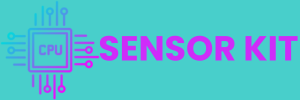
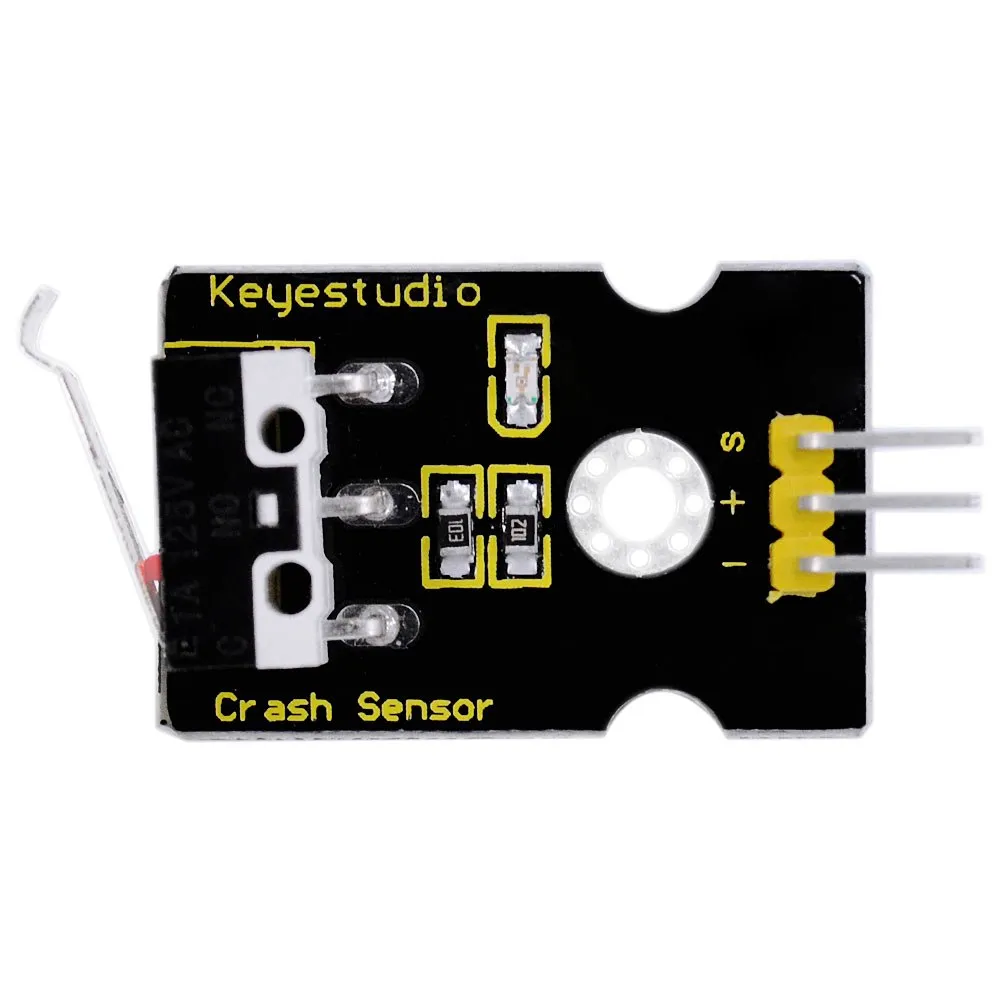
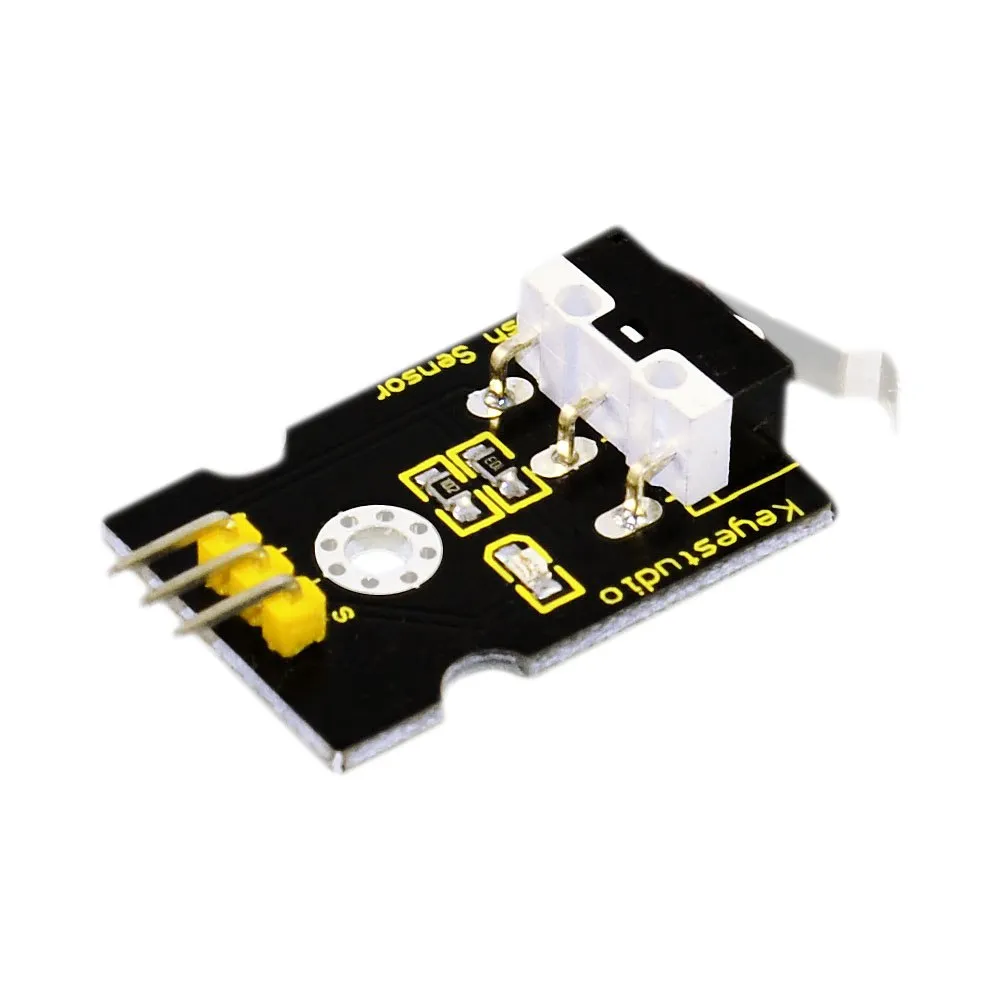

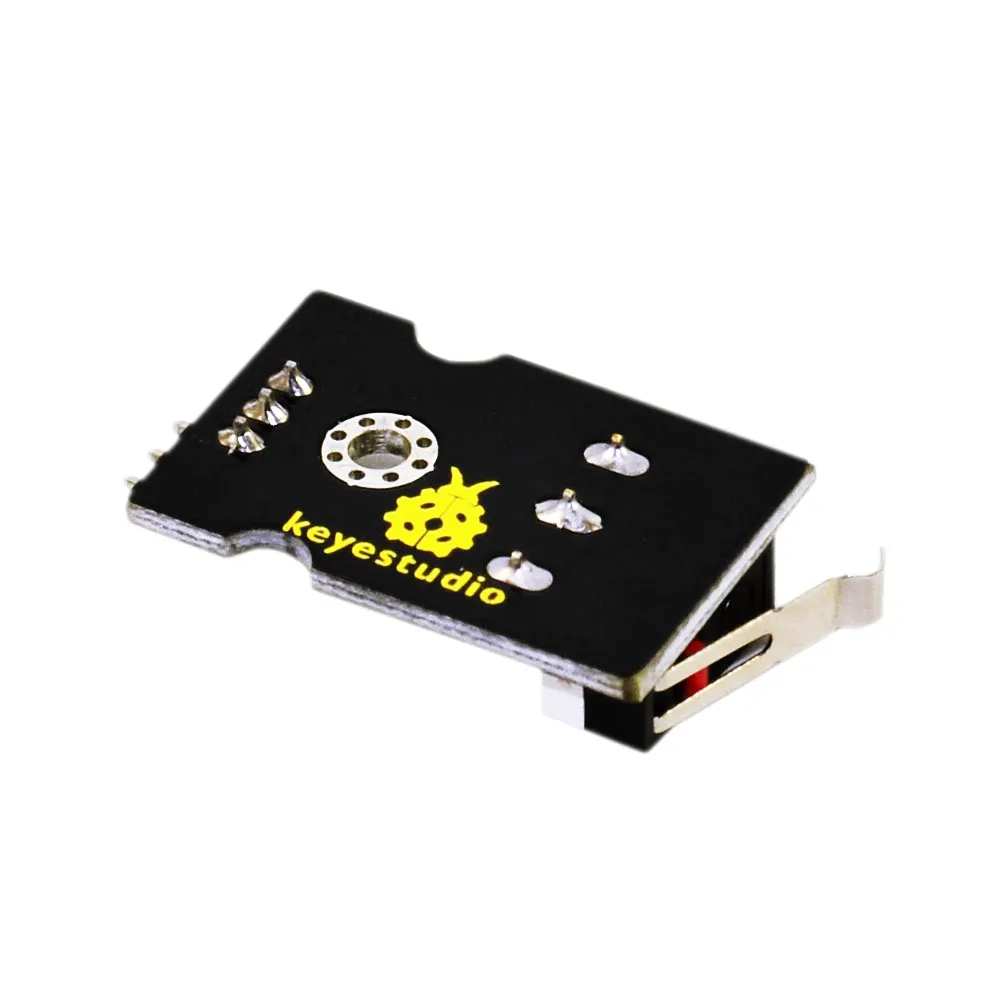

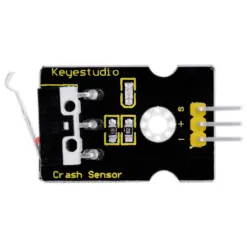





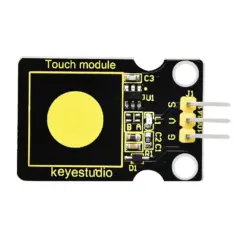




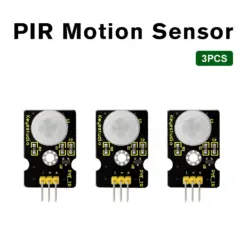

Reviews
Không có đánh giá nào.